Why pick our CRM?
Powerful but reasonably priced
Get a cloud platform with solid, current features without paying business costs.
Scalable
The CRM is designed to scale and grow.
The CRM you’ll love
Simple to implement and utilize daily throughout your entire company.
Create a Sales Pipeline and Convert It
Grow your business faster than ever by actively managing each stage from opportunity to closure and converting excellent leads into chances.
We have closed agreements faster after implementing Tech Trove Services as everyone on the team works together to provide mission-critical information in the CRM. As a sales leader, I believe that the team's assistance in helping me gather this data and close deals is entirely essential to our success.
Ian Pund
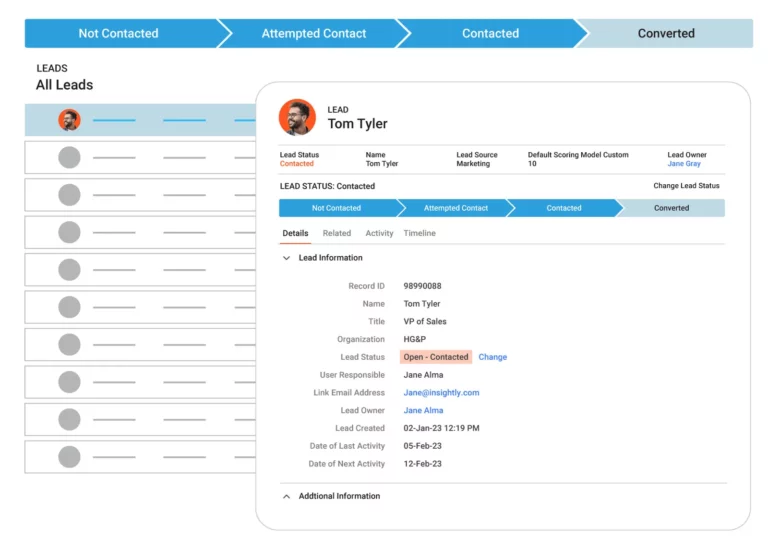
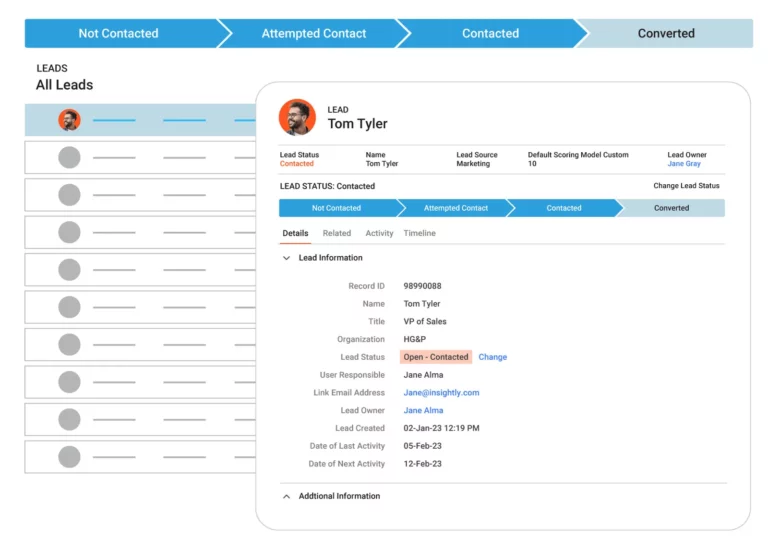
Lead management and the sales pipeline
Create opportunities and begin responding to leads
- Record pertinent information about every lead
- Work with your teams to prioritize leads, then distribute them according to the standards you establish
- Give teams the ability to see each deal's current status in real time
Monitoring Sales Leads and Managing Opportunities
Increase the speed of your sales process
- Use your pipelines to effectively track, manage, and nurture transactions
- Get insights into what’s helping your business grow and highlight the areas of concern
- Handle possibilities in customized pipelines
- Increase the speed of the sales and delivery process
Increase Productivity


By supporting intuitive, automated, and scalable processes, teams are empowered to close deals and deliver services faster and more efficiently.
“By leveraging Tech Trove Services, we were able to shave 50% off our timelines. Tech Trove Services allows us to seamlessly push data to each project directly, which empowers us to move onto the next step in our process instantly.”
Joanna Falcone
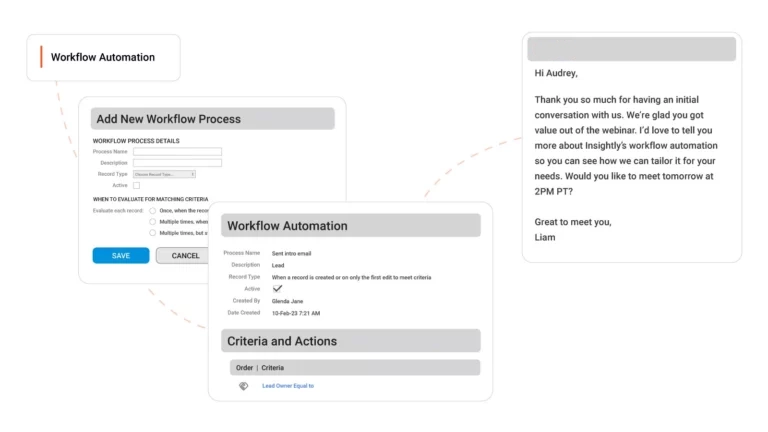
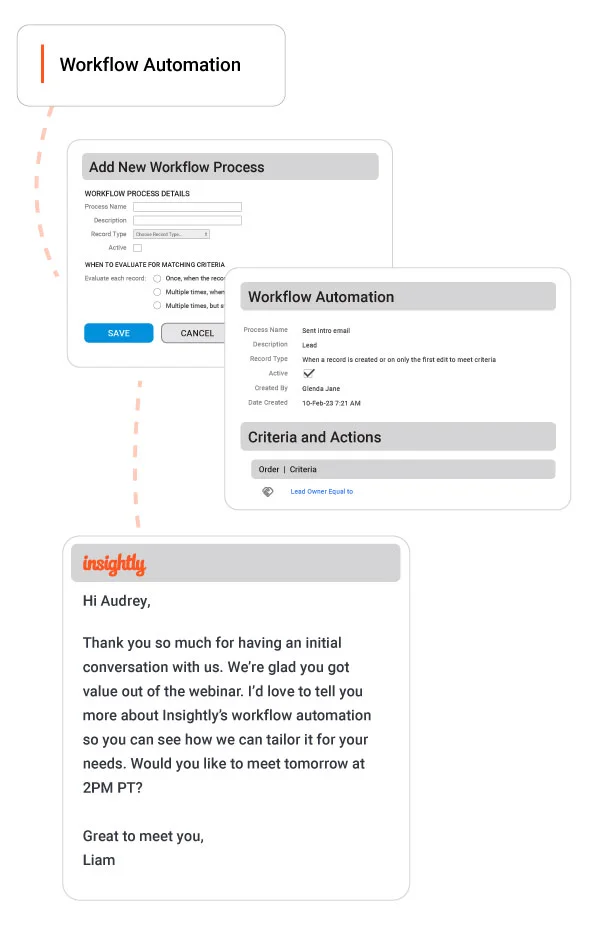
Workflow and Process Automation in Business
Automate laborious, repetitive procedures to free up your staff to concentrate on what really matters.
- Reduce the possibility of human mistakes
- Cut down on pointless activities and procedures
- Use email, reminders, onboarding phases, and much more to scale faster
- Reduce low-value work for your team and raise employee engagement
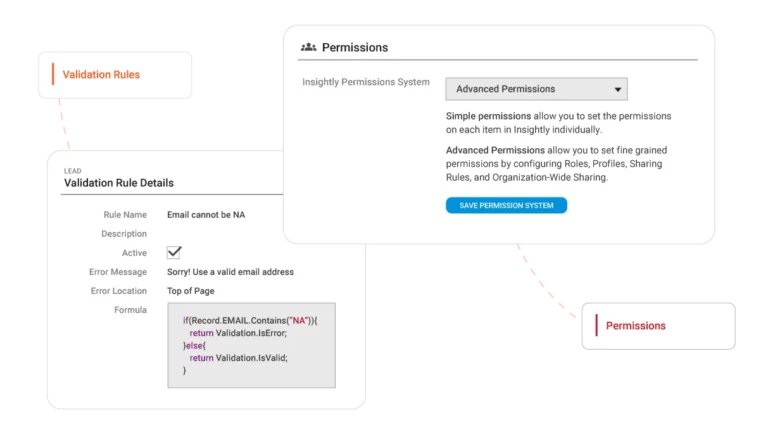
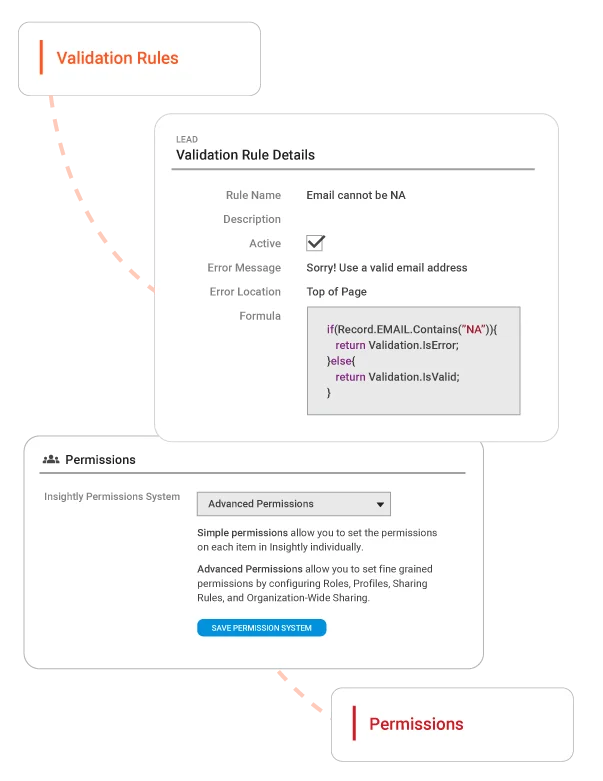
Advanced Permissions & Validation Guidelines
Maintain data integrity, collect high-quality data, and provide wonderful experiences.
- Ensure all of the business-critical fields and objects in your CRM are updated with validation rules to increase its value to your company
- Verify data compliance and correctness
- Give the appropriate roles and profiles with advanced permissions access to data to help teams work effectively and remain on course
- Take charge of your data by ensuring that the appropriate individuals are always granted access
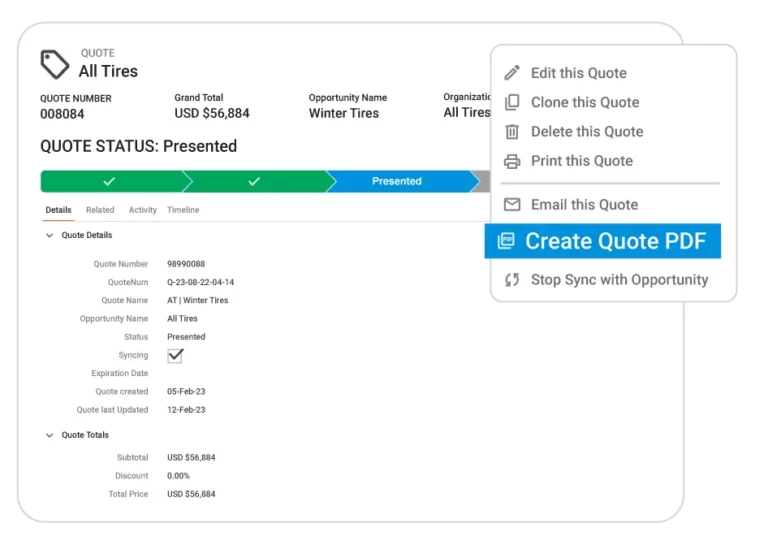
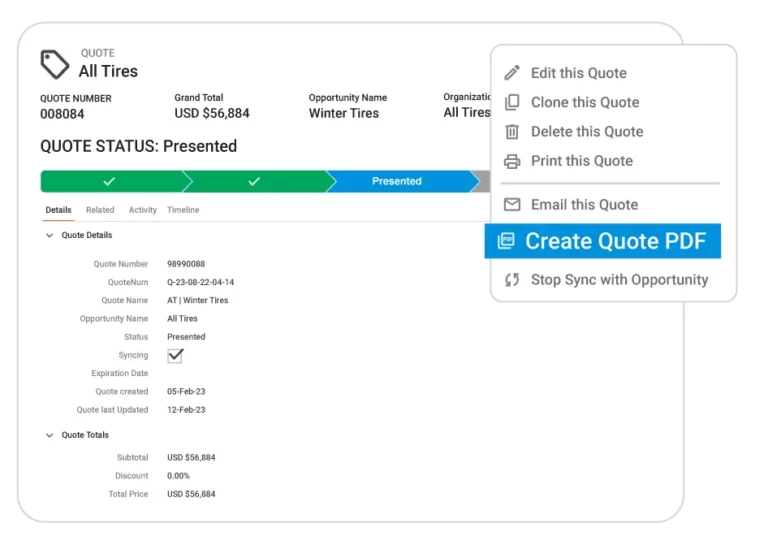
Items, Price Guides, and Quotations
Make a thorough record of what you're giving and make closing the purchase simple.
- Assist your teams in adding the appropriate items to the right opportunities at the appropriate pricing to promote process improvement and clarity
- Utilize opportunity data to generate deal velocity, configure and price quotations, and use quote pipelines to monitor the progress
- Create PDFs or email quotations from Tech Trove Services quickly and easily
- Use branded templates to personalize your quotations
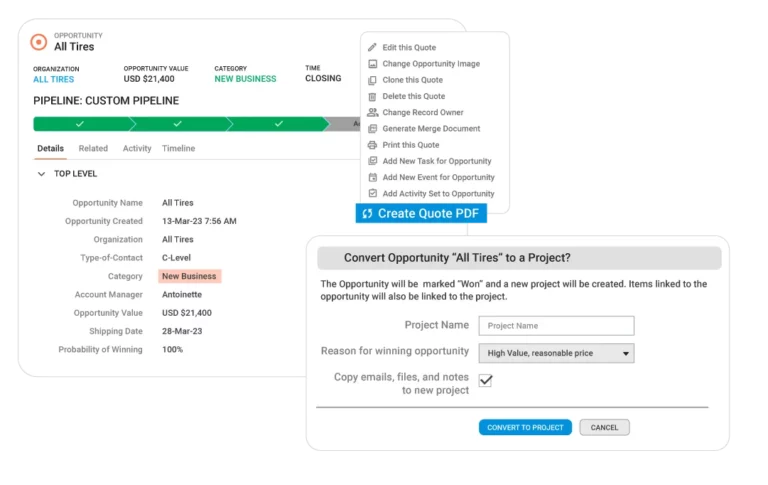
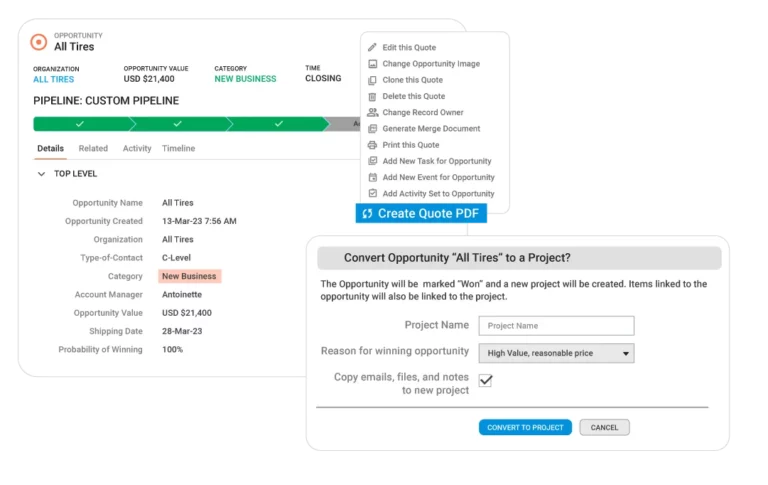
Task and Project Management
Establish smooth post-purchase transitions, maintain clear communication, oversee projects, and finish them more quickly.
- After the transaction is done, convert chances to projects with ease
- Copy all relevant information, documents, tasks, and more from the opportunity straight into the project for full insight into client needs
- Utilize milestones and pipelines to improve communication between teams
- Customize each project with unique fields and page designs to provide your clients with excellent results
Create Durable Client Relationships
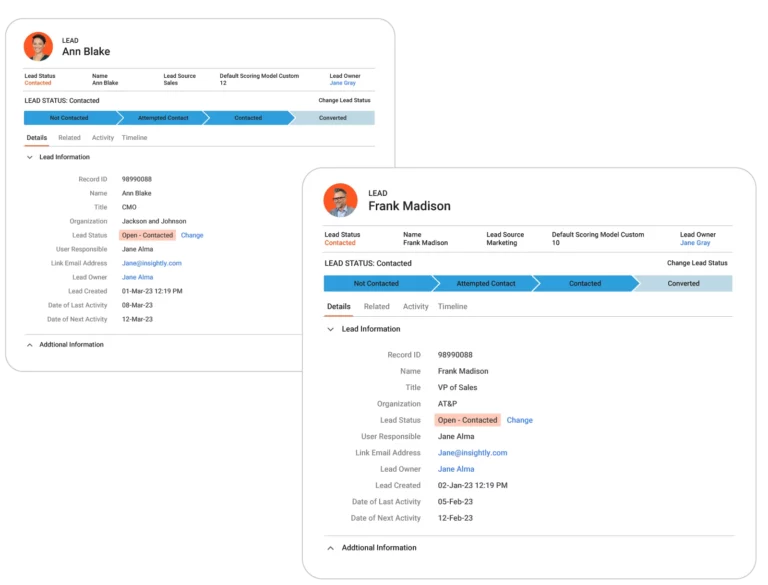
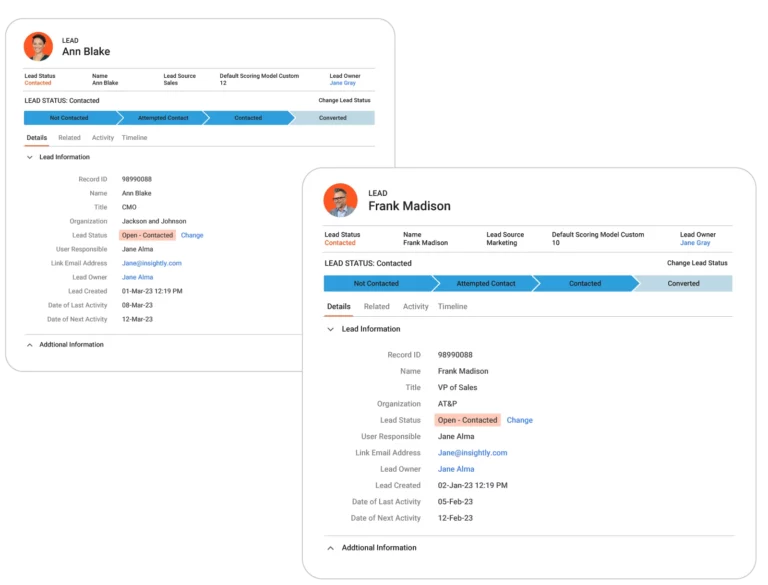
By accurately documenting each encounter and leveraging your data to create memorable experiences, you can demonstrate to clients and potential clients that you know them.
If it's not in the CRM, it didn't happen" is our mantra. Investigate your ideas if you have any. Work with your Tech Trove Services team to see whether the process can be completed by putting it on a white board. The answer is probably yes.
Jennifer Nietz,


Relationship Management for Customers
Relationships are vital. Enhance each relationship you establish and expand your company by effectively fulfilling your commitments.
- Establish a single source of truth for each and every interaction with customers
- Dismantle communication silos by gathering accurate information about each transaction and providing it to important parties in each division
- Streamline your operations, enhance the experiences you provide, and expand your company faster
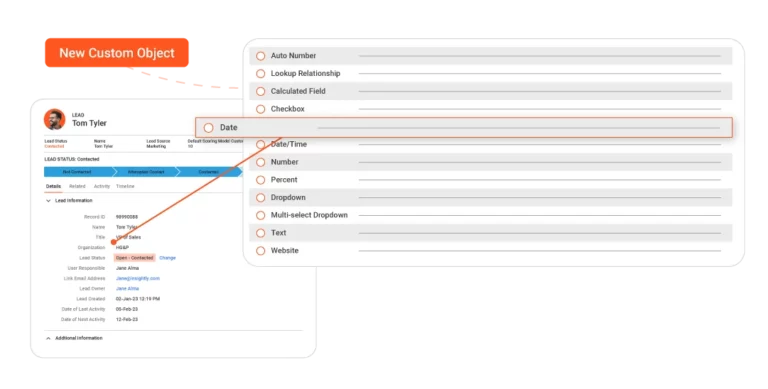
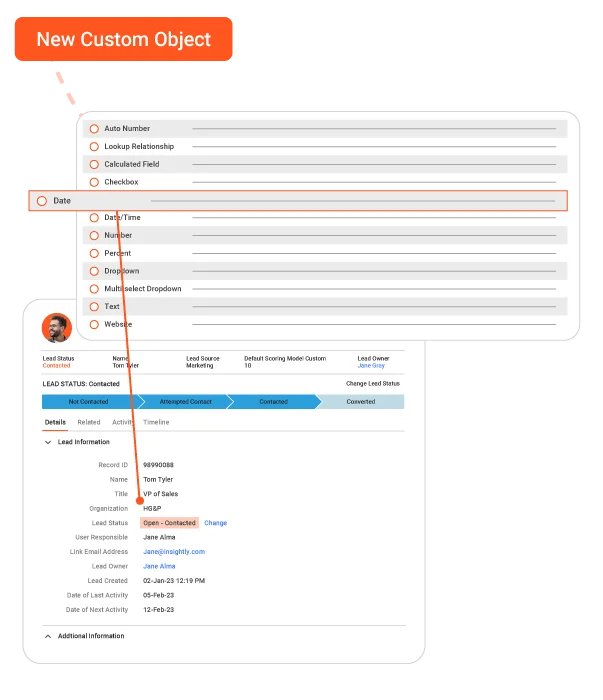
CRM that can be customized
Every company is different. Set up the CRM and data according to your company's procedures.
- With intuitive modification, you can quickly adapt Tech Trove Services to your own company requirements
- Reduce costs with simple, intuitive customization that eliminates the need for costly third-party developers
- Enhance teamwork, communication, and CRM adoption while achieving successful company results
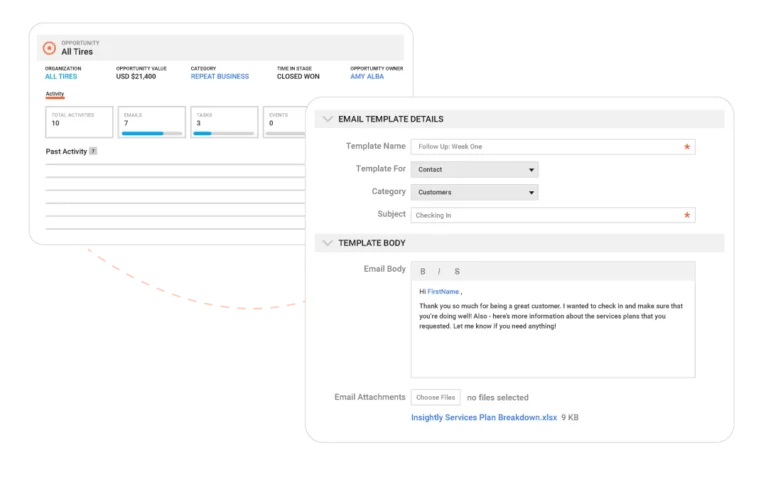
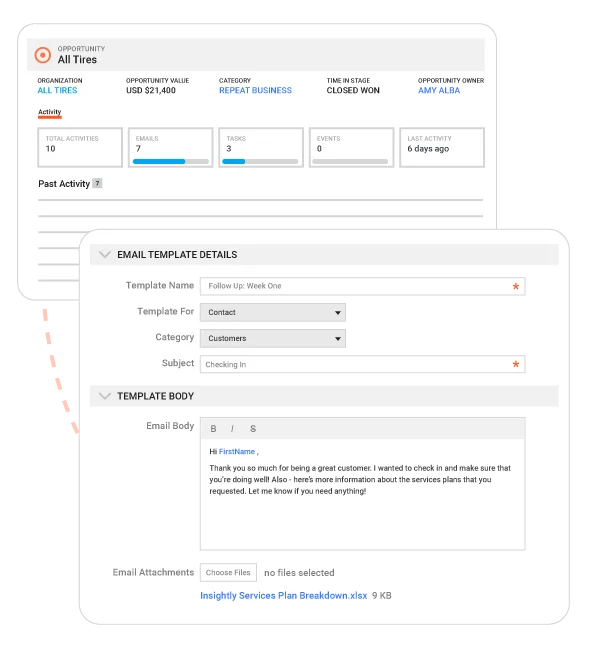
Customer Email Management
Use Tech Trove Services to increase the efficacy of all of your communications.
- Give all of your staff full visibility into every email exchange with customers
- Increase the speed of deals and projects by monitoring and controlling every client communication in Perceptively
- Encourage proactive communication by beginning the connection at the ideal moment
Obtain performance information in real time


In just a few minutes, create personalized, real-time data visualizations using the information that is most important to your company.
We are all able to provide excellent customer experiences because sales and operations use Tech Trove Services. For us in operations, Tech Trove Services provides an excellent means of comprehending and anticipating future developments.
Amber Livingston
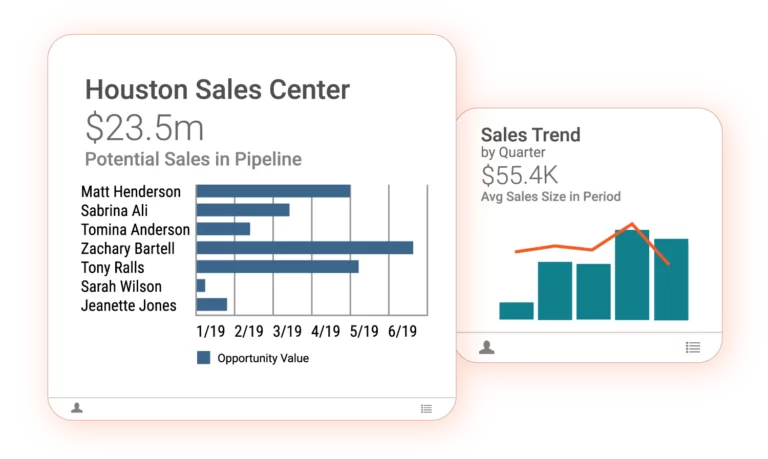
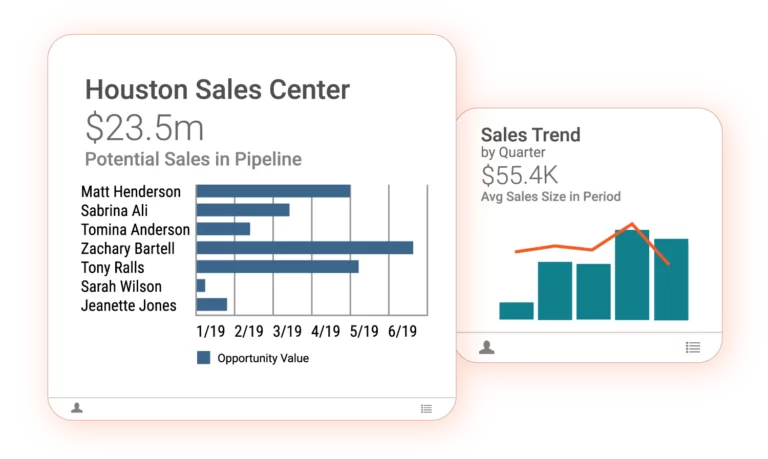
Dashboards for Performance and Reporting
Using the most important data, create editable charts and infographics in a couple of minutes.
- Adapt to your KPIs so that your most important measures are easily observable
- Make choices in real time based on the state of your company
- Save time on team handoffs, establish consistency, and access a single source of truth for your company
- With the Professional Plan, you can create up to 100 dashboard cards that may be shared, and with the Enterprise Plan, you can create an infinite number of cards
Try Tech Trove Services CRM out for yourself


Make sure everything is secure
Since everyone on our team utilizes the Tech Trove Services platform, we guarantee that your data is just as safe and secure as our own. Every day, we collaborate with clients to meet and beyond their data security needs.
Work from any location
Use award-winning iOS and Android mobile applications to manage everything while on the road.
01
Examine dashboards
Learn about the metrics that are most important to your company in real time.
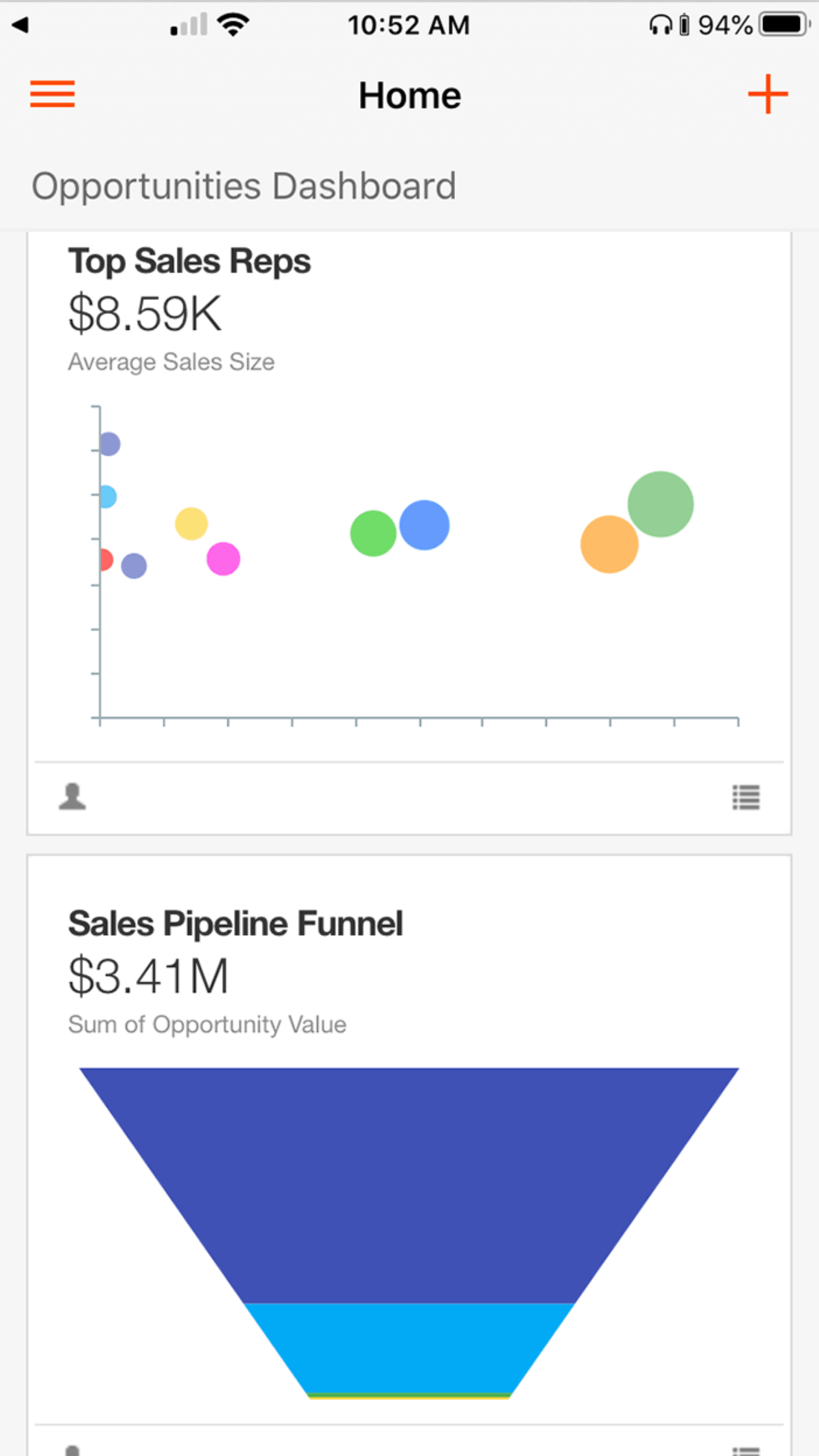
02
Real-time project updates
Road warriors are able to promptly inform the other delivery team members on the progress of their assignments, deadlines, and milestones.
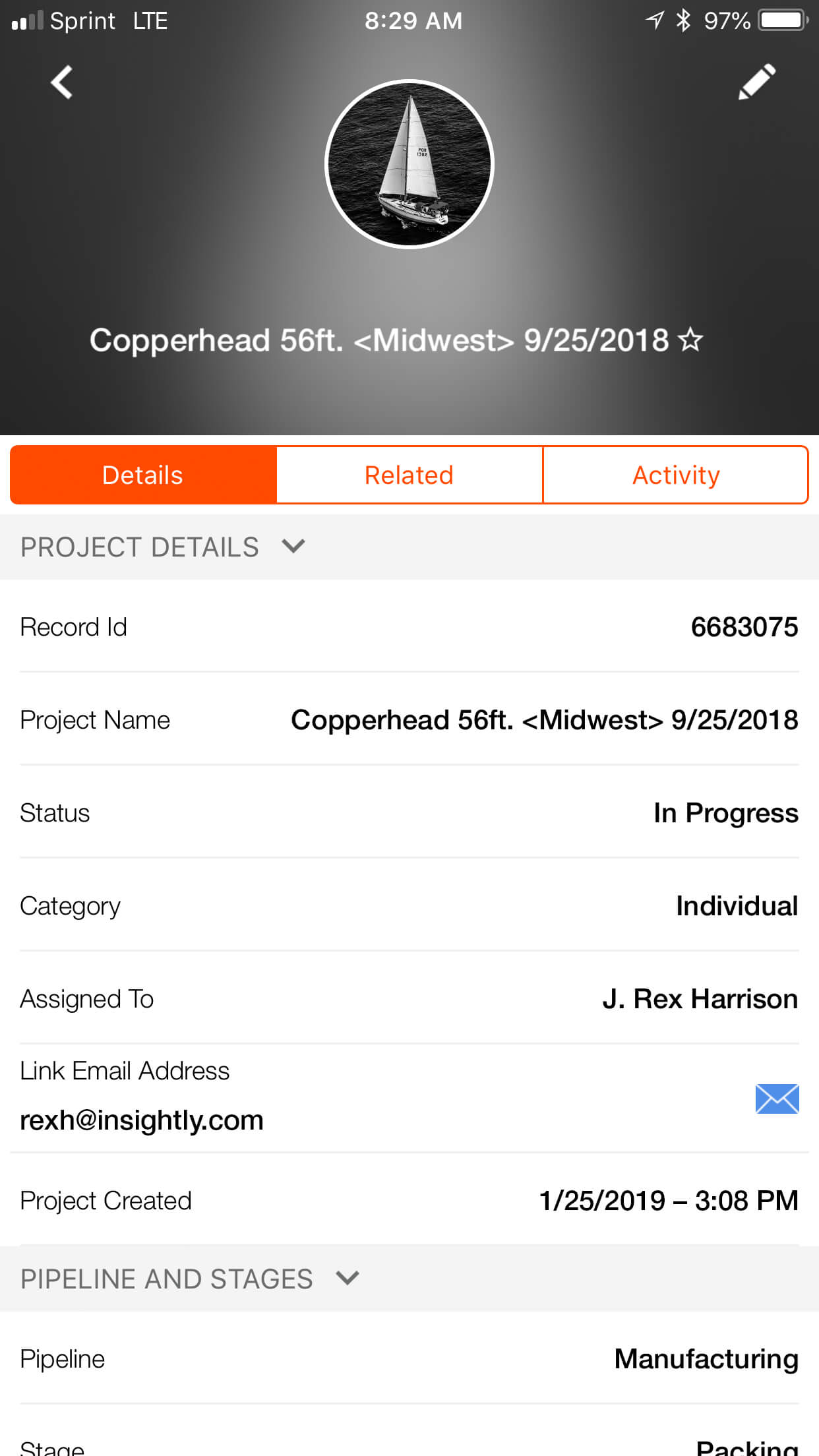
03
Advance opportunities
At the client's location, field salespeople may quickly modify the nature and magnitude of an opportunity or generate a new one.
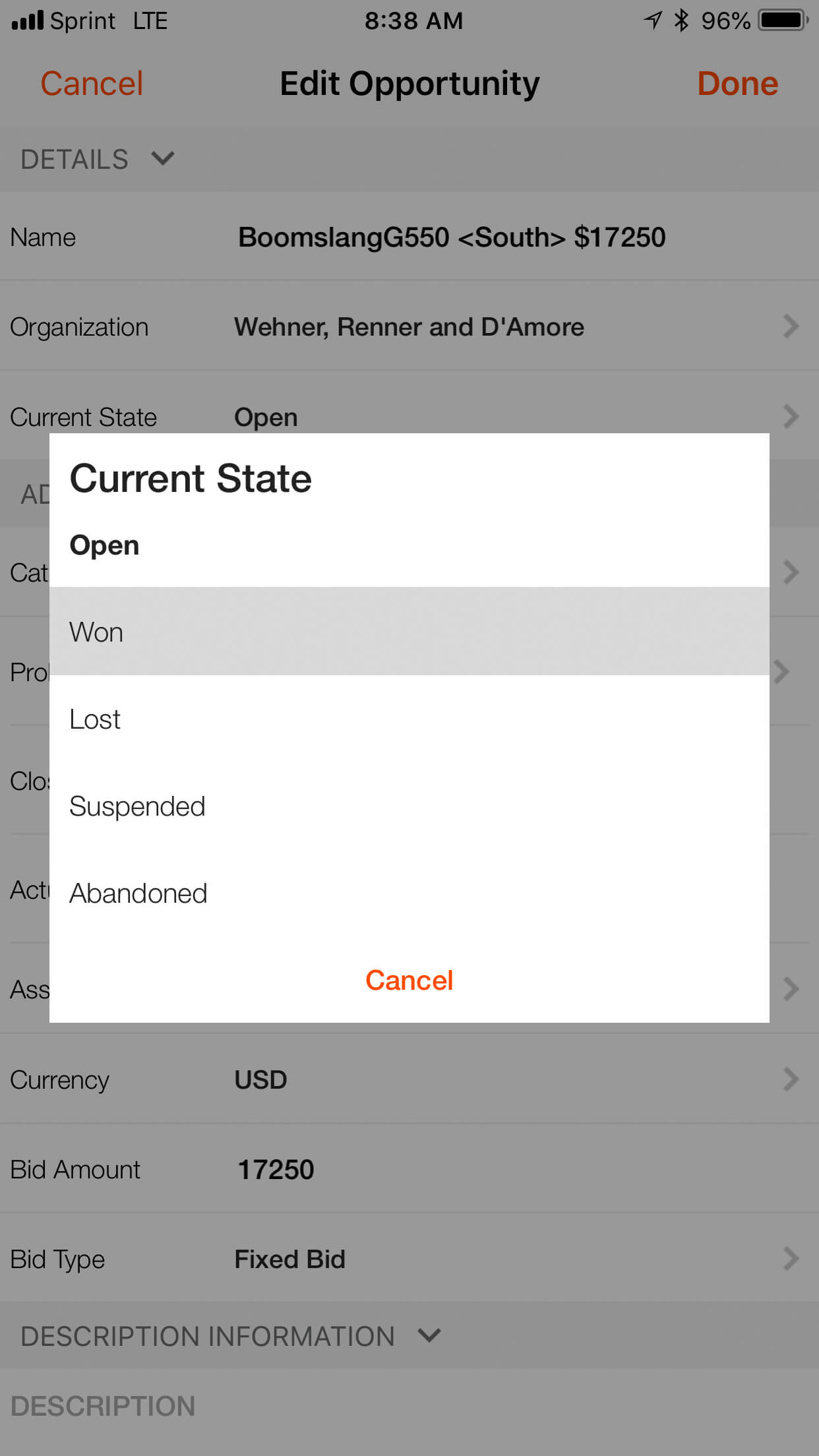
FAQ’s
What is meant by CRM?
CRM, which stands for "Customer Relationship Management," refers to the procedures that businesses of all kinds employ to keep their current clientele and attract new ones. The phrase CRM frequently refers to CRM software platforms, which are utilized by almost all companies to maintain contacts and clients, streamline the sales process, and provide reports that demonstrate the state of the company.
CRM software: what is it?
A CRM system, CRM platform, or CRM software are frequently referred to when the word CRM is used. These words can be used interchangeably. CRM software is the program that companies purchase, usually cloud-based software, to manage their existing and potential clients.
For whom is a CRM appropriate?
A CRM may be useful for any company that manages product or service marketing or sales. Both B2B and B2C companies are included in this. Customer service, marketing, and sales are the departments most likely to use a CRM at any given company. Sales Your sales force can effectively upsell and cross-sell your goods and services with the aid of a CRM. Click-to-call features are another tool that sales teams can utilize to save time and make it simple to monitor all of their contacts with clients and prospects so that nothing is overlooked. Along with running reports and invoicing for current clients, they may also produce extremely detailed quotations as they look for new business. Marketing: Your marketing team may more easily and accurately target marketing activities by using a CRM to collect useful data from your customers. You have a far higher chance of getting a strong return on investment (ROI) when you can target your marketing efforts to a specific demographic. Additionally, you avoid wasting time and money on undifferentiated marketing initiatives, which can come off as spam. Customer service: CRMs make it simple to connect clients with the appropriate person at all times and assist support teams in effectively resolving difficulties.
When is the right time for a company to implement a CRM?
Most businesses put off using a CRM for too long, which leads to turmoil and irritated customers and staff. You will probably require a CRM by the time you hire the tenth person. Communication becomes increasingly challenging at this stage, and the absence of a CRM is most likely wasting a great deal of time and energy. It's a good indicator that you need a CRM if you think your spreadsheets are no longer enough. A CRM is necessary if you are unable to determine the source of new clients and whether or not they are reacting to your marketing efforts. It's time for a review if you're not sure what your salesmen are doing.
What distinguishes a cloud-based CRM from an on-premises CRM?
The location of software and data storage is the primary distinction between on-premises and cloud computing. The software for on-premise CRM is installed on staff PCs and servers owned by your business. Generally speaking, the implementation process is more complicated, time-consuming, and requires more IT resources. However, this can be the best option if your company has particularly stringent security procedures. Upgrades will take longer with an on-premise deployment, and your IT staff will have to work more to support the CRM. Usually, you will be billed for each implementation. Software-as-a-service (SaaS) or cloud-based The vendor's servers are where CRMs are run and data is stored. The vendor offers customer assistance and is in charge of the system's uptime functioning. A cloud-based CRM eliminates the need for dedicated servers, but it does require a robust internet connection. The platform will always be changing since upgrades will be made. Usually, you will be billed by seat.


